- Grand Theft Auto V
-
-
MODS
- Aircraft (445)
- Bikes (509)
- Boats (101)
- Cars (7819)
- Helis (86)
- Maps (694)
- Mods (1646)
- Other (89)
- Savegames (68)
- Skins (1705)
- Tools (45)
- Trainers (27)
- Trains (56)
- Weapons (177)
- Show all
-
Featured more
![2005 Ford GT [Addon|Template|Tuning]](/downloads/picr/2025-06/1749157518_54540824662_ef174556c5_b.jpg)
- 2005 Ford GT [Addon|Template|Tuning]
-
Info & Media
- Information
- Map
- Press
- Cheats
- Walkthrough
- Tutorials
- Screenshots
- Screenshots (PC)
- Artworks
-
-
- Grand Theft Auto IV
- San Andreas
-
-
Featured more

- 1998 Toyota Supra (JZA80)
-
Featured more

- The Flash Mod
-
Info & Media
- Map
- Press
- Tutorials
- Screenshots (PC)
- Screenshots (Xbox)
- Screenshots (PS2)
- Artworks
-
-
- Vice City
-
-
Featured more

- 2009 Aprilia RSV4 - Edition II
-
Featured more

- GTA TRILOGY VC RESHADE BY OLIVEIRA
-
Info & Media
- Weapons
- Map
- Screenshots (PC)
- Screenshots (Xbox)
- Screenshots (PS2)
- Artworks
-
-
- GTA III




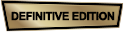



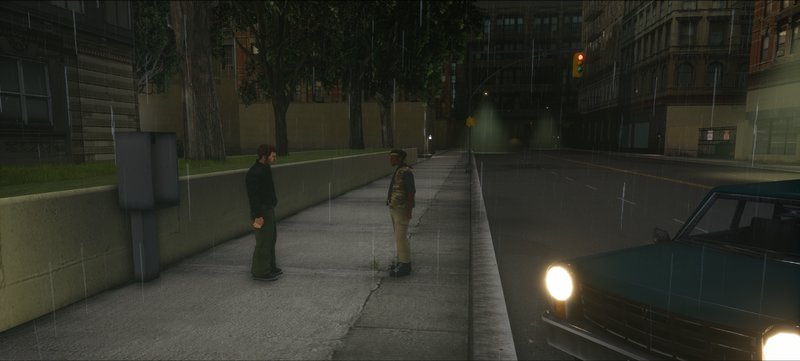














 Loading ...
Loading ...