- Grand Theft Auto V
- Grand Theft Auto IV
- San Andreas
-
-
Featured more

- The Flash Mod
-
Info & Media
- Map
- Press
- Tutorials
- Screenshots (PC)
- Screenshots (Xbox)
- Screenshots (PS2)
- Artworks
-
-
- Vice City
-
-
Featured more

- 2009 Aprilia RSV4 - Edition II
-
Featured more

- GTA TRILOGY VC RESHADE BY OLIVEIRA
-
Info & Media
- Weapons
- Map
- Screenshots (PC)
- Screenshots (Xbox)
- Screenshots (PS2)
- Artworks
-
-
- GTA III

![2023 Audi RS3 Performance Sedan [ADDON/REPLACE/UNLOCKED]](/downloads/picr/2024-04/thbs_1714309979_1.jpg)



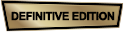
![Ford Transit MK7 [Cash-in-Transit/Grup Aracı]](/downloads/picr/2024-04/thbs_1714335794_f.jpg)















