- Based on latest mixmods version (03/07/22) of Manual Driveby Remake
- Fixes crashes, bugs and much more:
---- Update v.25.05.22
- Added missing pedestrian reactions to being targeted.
- Normal pedestrians will run away, duck, raise their hands or even play dead if you are shooting.
- Gang members and dealers will react based on your respect level: with low respect, they’ll likely attack you; with high respect, there’s a higher chance that they’ll flee.
- Shooting at cops or enemy gangs as a passenger in a car now has a chance to trigger drive-bys in return. This also applies if one of your gang members shoots from the vehicle.
- Now you can recruit gang members directly from within a vehicle and provoke gang wars via driveby.
- Recruiting is available with at least 6% respect. However, you’ll need a sports car or lowrider. With at least 40% respect, gang members will enter any car. At 80% respect or more, they will even leave their own car to join you.
- Option to break the windshield when shooting forward.
- Option to disable driving controls while aiming.
- Option to allow all unlisted guns to remain usable with a default shoot rate of 1.0 (useful for players who’ve added many custom weapons but don’t care about custom shoot rates).
- Fixed a bug where the ammo system behaved incorrectly when aiming with dual-wielded weapons
- Improved the "FreeLineOfSight" function.
- Important: Delete all previous versions before installing this update. Of course, you can copy and paste your custom weapon configuration list from older versions.
---- Main Features:
- Fully configurable key settings and mouse wheel support for weapon switching
- Improved and fixed gamepad support
- Fixes automatic switching to submachine guns
- Fully configurable shoot rate and availability for each weapon. Modders can use this to make any specific weapon selectable in vehicles
- Fixes driveby shoot rate and missing reactions from NPCs
- Allows recruiting gang members directly from within a vehicle, and provoking gang wars via driveby
- Fixes an issue where nitro was triggered by shooting — now only the secondary fire button activates it
- Fixes a bicycle conflict between bunnyhop and aiming
- Allows you to fall off the bike while aiming
- Option to automatically roll up car windows when exiting
- Option to break the windshield when shooting forward
- Keeps vanilla driveby available if you press the fire button before "look left/right"
- Allows aiming as a passenger
- Option to switch weapons during the missions "Just Business" and "End of the Line"
- Option to disable manual driveby during missions
- Option to exclude any vehicle from manual driveby
- Enhanced camera options
- Improved animations by ArtemQa146
- Compatible with void’s Modernized Driveby Mod
- Compatible with the "Weapon Zoom Unlimited" mod
---- Known issue with First Person Mod v3.0/3.5:
- The camera turns backward when exiting aim mode in first-person view.
- Some workaround options are included, but the issue must be fixed in the First Person Mod itself.
---- Instructions:
- CLEO+ v1.2.0 or newer required ( https://www.mixmods.com.br/2023/10/cleoplus )
- Place the "Manual Driveby Refixed" folder in your ModLoader
- Delete any previous versions of "Manual Driveby Remake"
- Edit the .ini file to customize everything to your liking
- If you want to use the old animations, replace the .ifp file with the one in the "optional" folder
- For full vanilla animations, simply delete the .ifp file
- Gamepad users: ginput recommended. If you're struggling to bunnyhop, try holding the shoot button before the aim button.
- For some extra fun, type the cheatcode 'MYNAMEISRAMBO' and see what happens and "MOMSREVENGE" if you want your homies to be like Rambo. ;)
---- Authors:
Original Author: ThirteenAG
Fixes and improvements: Junior_Djjr
Original .ifp author: Zacthe_nerd
Improved .ifp author: ArtemQa146
Refixed: CatchyKetchup
// Special Thanks to ArmanCan, H4D3S_HUEHUE, KaiQ, Kaoru Tanamachi, BrandonBaja, vladvo, ArtemQa146, K29, Bennymax, Cattuba, cemeteryblunts and Reaper
![2005 Ford GT [Addon|Template|Tuning]](/downloads/picr/2025-06/1749157518_54540824662_ef174556c5_b.jpg)








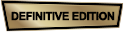



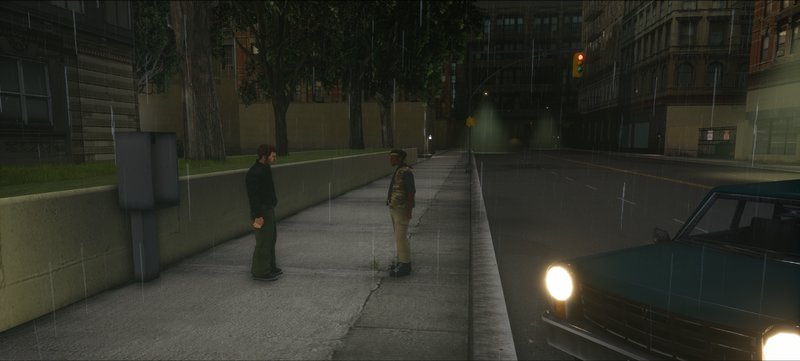





 Loading ...
Loading ...