iCEnhancer 3.0 Natural by DayL:
Thanks for over 500.000 downloads!
More Screenshots (1080p, 1440p and 4K): https://flic.kr/s/aHsmG59dfd
Join my Discord community for free early access updates and other files I haven't released yet: https://discord.gg/m96EEx2uR6
Description:
This mod aims to make GTA IV more natural, less dark and more vibrant. My inspiration was the never released iCEnhancer C by icelaglace. I spent about 500-1000 hours to create and update this mod. This mod was developed for GTA IV patch 1.0.4.0 and later 1.0.7.0/1.0.8.0/EFLC support were added. If you want the best visuals I strongly recommend to use patch 1.0.4.0 instead of the other patches. The 1.0.7.0/1.0.8.0/EFLC version does not look same as good as the 1.0.4.0 version because of ENB limitation on newer patches, but I did my best to make it good looking. A lot of thanks to BisonSales, Orangebrains and icelaglace who helped me with some issues I had. Also thanks to icelaglace again for his original iCEnhancer 3.0 graphic mod. Without his mod this modified iCEnhancer 3.0 version wouldn't be possible obviously. Also big thanks to donnits who helped me to make iCEnhancer 3.0 Natural compatible with Patch 7&8 and EFLC.
I'm not the creator/original author of the iCEnhancer series. This is just a custom preset for iCEnhancer 3.0 and not a new version of iCEnhancer. icelaglace is the original author of the iCEnhancer graphics mod series.
Installation instructions inside "Readme.txt".
Updates:
This mod was in development for over 4 years. After several updates over these years I've decided to stop at this point. It was a lot of fun to work on this project since it only started as a side project without any specific goal.
WARNING:
-If you change the weather/time with a mod menu/trainer the game will need a few seconds in order to set new brightness settings. Same goes for other functions which skip time/weather.
-In order to have proper visuals it's recommended to not use any freeze time options from mod menus/trainers because this will conflict with ENB's adaptation function. In other words
you'll get a way too bright or way too dark image after a certain time.
-Extra Sunny 2 is not a supported weather preset. It's not being used by GTA IV's timecycle/weather system, even if you're able to enable it with a mod menu/trainer so don't use it.
About 1.0.7.0/1.0.8.0 and EFLC version:
It's not same as polished and beautiful like the 1.0.4.0 version, but it works fine and it looks good enough to me. I still strongly recommend to downgrade to the 1.0.4.0 version if you want better visuals and also better performance. Please don't complain when your game doesn't look same as good as on my shown screenshots, since I use patch 1.0.4.0 on almost all screenshots I make. I tried my best to make other weathers as close as possible to the 1.0.4.0 version, but limitations are there. See "READ!!!.txt" from the "Main Files (Patch 7&8 and EFLC)" folder, if you want to know what specific issues upper patches have, compared to the 1.0.4.0 version. There's nothing I can personally do about these issues, since ENB is really outdated. The latest ENB version was originally developed for the 1.0.4.0 version.
Social Media:
-Discord: https://discord.gg/m96EEx2uR6
-Youtube: www.youtube.com/user/falcogray
-Facebook: https://www.facebook.com/officaldayl/
Update changes:
(August 2019) 1.0:
-First mod release
(August 2019) 1.0.1:
-Updated "Readme.txt" file
-More recommended mods added
-Disabled Rays by default if not using Project 2DFX
-Added enbseries.ini with enabled Rays which is needed for Project 2DFX
(September 2019) 1.0.5:
-Improved sky colors for extra sunny and sunny weathers
-Improved Clouds for sunny and sunny windy weathers
-Added more distance fog for extra sunny, sunny and cloudy weathers
-Added more optionals (They are really worth to check out!)
-Added ingame screenshots for all optinals
-Added more recommended mods
(September 2019) 1.1:
-Completely new sunny windy weather for all daytimes (6am-7pm)
-Improved 7pm sun and sky colors for extrasunny, sunny and sunny windy weathers
-Improved 7-9am sky colors for extra sunny, sunny and sunny windy weathers
-Improved 12am and 6pm sky colors for extra sunny and sunny weathers
-Improved lighting strength and colors for extra sunny and sunny weathers for all daytimes (6am-7pm)
-Slightly improved clouds for sunny weathers
-Added better burnt out vehicle texture for "HD Vehicle Textures" inside optionals folder
(December 2019) 1.2:
-Less saturated and more natural sky colors for sunny and extra sunny weathers
-Improved 7am, 9am, 6pm, 7pm top sky and azimuth colors for sunny, extra sunny and sunny windy weathers
-Fog added at 6am for sunny, extra sunny and sunny windy weathers
-Slightly fog added at 8pm, 9pm and all night times for sunny, extra sunny, sunny windy and cloudy weathers
-Foggy weather got reduced fog and more fog saturation for better athmosphere at midday
-Tweaked fog settings for thunder weather
-Slightly more distance fog added for sunny, extra sunny, sunny windy, and cloudy weathers
-Slightly reduced direct color lighting for 7pm and 7am sunny, extra sunny and sunny windy weathers
-Reduced far distance gamma for 7pm and 7am sunny, extra sunny and sunny windy weathers
-Reduced vehicle glass reflections for more naturalism
-Slightly improved vehicle reflections for taxis and modern vehicles
(December 2019) 1.2 (Hotfix):
-Replaced "Doge" meme moon texture from Icelaglace with a better high resolution moon texture. (I didn't noticed it until now lol)
-Disabled lightsprite rays by default again from enbseries.ini for users who don't use Project 2DFX. Lightsprite rays are only required to make Project 2DFX work with ENB.
(January 2020) 1.3:
-New drizzle weather with slightly rain and a bit sunlight that cast soft and natural shadows
-Reduced top sky saturation at daytime for extra sunny, sunny and sunny windy weathers
-Adjusted sky brightness at 7am and 8am for extra sunny, sunny and sunny windy weathers
-Improved sky colors at 9am for extra sunny, sunny and sunny windy weathers
-Improved sky colors at 7pm for extra sunny, sunny and sunny windy weathers
-Slightly reduced sky brightness at night for all weathers
-Removed shadows from moonlighting to fix vehicle shadow issues at night (other lights will still cast shadows at night)
-Darker clouds at 7am, 7pm and 8pm for sunny and sunny windy weathers
-Improved sun at 7pm for extra sunny, sunny and sunny windy weathers
-Improved distance fog color for extra sunny, sunny and sunny windy weathers
-Improved ambient colors at 6am for extra sunny, sunny and sunny windy weathers
-Reduced reflections for Algonquins Middle Park entrance and apartment
-More improvements (I can't remember all lol)
(February 2020) 1.35:
-Reduced bottom sky color height at 9am, 12am and 6pm for extra sunny and sunny weathers
-Improved bottom sky colors at 7am for extra sunny, sunnny windy and sunny weathers
-Improved ambient colors at 6am and 12am for extra sunny, sunny windy and sunny weathers
-Improved sky colors at 6am for extra sunny, sunny windy and sunny weather
-Improved ambient colors at 6pm and 7pm for cloudy weathers
-Slightly reduced lighting strenght and lighting saturation at 7pm for extra sunny, sunny windy and sunny weathers
-Slightly cloud improvements 6am and 7am for sunny and sunny windy weathers
-Reduced lighting saturation at 7am
-Reduced adaptation brightness
-Slightly more tree ambient amount
-Small AO changes
-Brighter street lights at night
-Brighter vehicle lights at night
-Optinal commandline added for graphic memory issues and more
-Other minor changes
(March 2020) 1.35 (Hotfix):
-Tweaked color power
-AO settings restored to default iCE 3.0 to fix dark models and interior AO
-Skylighting ambient changes
(April 2020) 1.4:
-Improved sky settings inside enbseries.ini
-Reduced chrome reflection intensity on vehicles
-Tweaked vehicle specular, vehicle glass specular and wheel specular intensity
-Slightly reduced direct lighting at night
-Tweaked skylightning ambient settings
-Improved sky settings at 6am,7am,9am,12am and 7pm for extra sunny, sunny and sunny windy weathers
-Adjusted direct color intensity at 12am for extra sunny, sunny and sunny windy weather
-Reduced CloudsEdgeIntensity to make clouds more "fluffy"
-Many other small improvements has been made
(June 2020) 1.45:
-Reduced adaptation for less horizon brightness and sky saturation in shadowed areas
-Reduced direct lighting at daytime for extra sunny and sunny weathers
-Reduced vegetation reflections
-Small ambient brightness and color changes for several times and weathers
-Fog color changes at 6am, 7am, 9am, 6pm, 7pm and 8pm for foggy weather
(June 2020) 1.5:
-Decreased midday top sky color for extra sunny, sunny and sunny windy weathers
-More contrast added for better image depth
-Slightly more bloom added for better sun effects
-Smaller ambient changes to fit new contrast tweaks
-Areas without lights at night are brighter now
-Tweaked top sky color at 6am, 7pm and 8pm for extra sunny, sunny and sunny windy weathers
-Increased global reflections for sunrise, night and sunset times for several weathers for better vehicle reflections
-Tweaked sky horizon colors and brightness at 7pm for extra sunny, sunny, sunny windy and drizzle weathers
-More clouds and less direct lighting intensity for sunny windy weather
-Tweaked clouds at 6am, 7am, 7pm and 8pm for sunny and sunny windy weathers
-Changed water color at cloudy, rainy and drizzle weather to a more greenish tone for more realism
-Added clean water option in "Optionals" if you don't like new water changes
-Compatibility added to patch 1.0.7.0/1.0.8.0 and EFLC (Big thanks to donnits)
-Many more smaller improvements
(August 2020) 1.6:
-Slightly tweaked midday top sky color for extra sunny and sunny weather
-Increased direct lighting intensity for midday and 6pm for extra sunny and sunny weathers
-Tweaked top sky color at 8pm for extra sunny, sunny and sunny windy weathers
-Less blue top sky color at 9am, 10am and 11am for extra sunny, sunny and sunny windy weathers
-Improved sky and horizon colors at 7am for extra sunny, sunny and sunny windy weathers
-More colorful direct lighting color at 7am for extra sunny, sunny and sunny windy weathers
-Slightly more colorful direct lighting color at 6pm for extra sunny and sunny weathers
-Slightly increased global reflection at 7am
-Improved tree settings inside enbseries.ini
-Increased building light intensity at night
-Overhauled ambient colors at night (from 9pm-5am) for all weathers
-Improved street light colors at night (from 9pm-5am)
-Small fog changes for rainy weather
-Improved moon settings
-Improved sun settings for all sunny weathers
-Many more smaller improvements
-Removed clean water optional
(August 2020) 1.6 Hotfix:
-Improved vehicle reflections for patch 7/8 and EFLC
(October 2020) 1.7:
-Improved clouds at 6am, 7am, 7pm, 8pm and 9pm for sunny and sunny windy weathers
-Improved sky and azimuth colors at 7am, 9am and 7pm for extra sunny, sunny and sunny windy weathers
-Slightly more blueish top sky color at 12am for extra sunny and sunny weather
-Improved sky settings inside enbseries.ini
-Improved sun colors at 7am, 6pm, 7pm and 8pm for extra sunny, sunny and sunny windy weathers
-Slightly increased building lights for more light pollution at night
-Slightly reduced vehicle front light intensity
-Improved fog colors at 6pm, 7pm, 8pm and 9pm for foggy and lightning weathers
-Slightly increased bloom
-Improved Taxi and Police vehicle reflections + added carcols.dat for better colors/brightness
-Improved transition between 5am and 6am extra sunny, sunny and sunny windy weathers
-Ambient color changes at 7pm and 8pm for cloudy, drizzle, rainy and lightning weather
-Slightly increased ambient color intensity at midnight for almost all weathers
-Improved sky color at 9pm and 10pm for rainy, drizzle and lightning weather
-Improved night sky colors for all weathers
-More small improvements
(February 2021) 1.8:
-Improved distance fog at midday for extra sunny, sunny and sunny windy weathers (Patch 4 only)
-Improved direct lighting color at 7am for extra sunny, sunny and sunny windy weathers
-Increased ambient color multiplier for brighter shadows at all day times for extra sunny, sunny and sunny windy weathers
-Fixed black characters in cutscenes issue
-Improved AO settings
-New corona lightsprite texture added
-Other small improvements
(March 2021) 1.8 Hotfix:
-Improved direct lighting color at 7am for extra sunny, sunny and sunny windy weathers
-Improved Readme with new helpful informations for troubleshooting
-Removed Taxi and Police vehicle color change optional because it's not necessary anymore
-ZolikaPatch link added to Recommended Mods folder
(June 2021) v1.9:
-Improved fog for patch 7/8/EFLC/CompleteEdition (Image isn't too clean anymore. Improves distance visual quality a lot)
-Improved vehicle reflections to make vehicles more shiny and reflections less blurry
-Improved direct lighting color and brightness at midday and 7pm for extra sunny and sunny weathers (Patch 4 only)
-Improved fog colors at 9pm, 10pm, midnight and 5am for foggy, rainy, drizzle and lighting weathers (Patch 4 only)
-Slightly darker top fog color to make image cleaner at midday for extra sunny and sunny weathers (Patch 4 only)
-Slightly decreased bloom intensity (Patch 4 only)
-Increased fog distance at 8pm, 9pm, 10pm, midnight and 5am for foggy weather (Patch 4 only)
-Tweaked sky color/brightness at 9pm, 10pm, midnight, 5am and 6am for all weathers
-Tweaked sun color at 5am for extra sunny, sunny and sunny windy weathers
-Improved ambient colors at 9pm, 10pm, midnight and 5am for all weathers
-Slightly tweaked top sky and horizon sky colors at midday and 6pm for extra sunny, sunny and sunny windy weathers
-Tweaked ambient multiplier (Shadow brightness) at 9am and 6pm for extra sunny, sunny and sunny windy weathers
-Full compatibility with RevIVe vegetation (They were shiny at certain time/weather presets with old settings)
-Slightly improved direct lighting color at 7am for extra sunny and sunny weathers
-Slightly increased fog distance at midday for extra sunny and sunny weathers
-Liberty City Textures Volume 1 added to recommended mods folder
-Default patch 1.0.7.0, 1.0.8.0 and latest version (Complete Edition) shaders added to optionals folder
-DXVK config files added for DXVK compatibility
-More small improvements and fixes
(April 2022) Final Version:
-Different performance configs (low, medium, high) added to optionals folder
-Different Lightsprite options with Project 2DFX configs added to optionals folder
-Disable Lens Flare optional added to optionals folder
-Simple Reshade preset optional added to optionals folder for improved AO and clarity
-Vertical Borders Effect added to optionals folder
-Older versions of iCEnhancer 3.0 Natural added to optionals folder
-Improved cloud color and brightness settings for sunny, sunny windy and cloudy weathers
-Improved water color, brigntess and reflection settings for certain weather/time presets
-Improved horizon sky color and brightness settings at 7am, midday, 6pm and 7pm for extra sunny, sunny and sunny windy weathers
-Improved top sky color and brightness settings at 6am, 7am, 9am, midday, 6pm and 7pm for extra sunny, sunny, sunny windy, cloudy, rainy and lighthing weathers
-Improved ambient color and brightness settings at 6am, 7am, 9am, midday, 6pm and 7pm for extra sunny, sunny, sunny windy, cloudy, rainy and lighthing weathers
-Improved default lightsprite (corona light texture) color
-Improved moon settings inside ENB config
-Improved default lightsprite texture
-Tweaked AO, street lights, vehicle reflections and other settings inside ENB config
-Slightly brighter and improved night sky colors from 10pm until 5am for all weathers
-Reduced fog by increasing the fog start distance for certain weather/time presets (Patch 4 only)
-Fixed too dark nights from 10pm until 5am which occured at certain weather presets (Patch 7/8/EFLC only)
-Fixed an issue where clouds flash very bright for less then a second when the time was changing from 20:59 to 21:00
-Many more improvements, fixes and changes (I forgot a lot of them because update developement took almost a year)
(April 2022) Small Hotfix:
-Fixed 7am and 8pm time presets for several weathers which was causing crashes before (Patch 7/8/EFLC only)
-Updated readme text file with corrections and new information
(November 2022) Final Version:
-Mainly huge ambient color improvements for several weather and time presets to make shadow color/brightness settings more adjusted to the sky
-Improved materials for light prop models + adjusted light colors to fit the warm ambient colors at night
-Improved colors for cloudy weather at 7pm to make the environment less blue and dark
-Improved direct lighting and ambient colors for extra sunny and sunny at 9am and and 6pm to make the lighting less colorful/orange
-Improved ambient settings for all weathers at 9pm and 5am to make night colors more appear like midnight and less yellow/orange
-Improved rainy weather for several time presets by adjusting settings such as cloud colors, ambient colors, fog, water and other settings
-Improved sun settings at 7pm for extra sunny, sunny and sunny windy weathers
-Changed midday appearing of sunny windy weather to a more colder tone
-Reflective glass for busstops optional added to optionals folder
-Project Thunder added to recommended mods folder
-HQ EFLC weapon packs added to recommended mods folder
-Removed Liberty Rush from recommended mods folder since I can't guarantee a 100% compatibility with each patch anymore (Still a good mod!)
-Fixed an issue where clouds flash very bright for less then a second when the time was changing from 20:59 to 21:00 (Patch 7/8/EFLC only)
-Fixed greenish vehicle reflections at 9am for extra sunny and sunny weathers (Patch 4 only)
-A few more minor timecycle and ENB config related adjustments
(December 2022) Winter Update:
-Compatibility to Enhanced Snow Mod 2.0 added including adjusted timecycle/enb settings, vehicle textures and instructions for the perfect snow/winter experience
-Improved and less greenish/yellowish sky color at 10pm, midnight and 5am for all weathers
-Improved top sky colors at 6am for cloudy, rainy and lightning weathers
-Improved fog and ambient colors at 7pm, 8pm, 9pm, 10pm, midnight, 5am and 6am for foggy weather (Mainly patch 4 but also 7/8/EFLC)
-Slightly less top sky saturation at 9pm for extra sunny, sunny and sunny windy weathers
-Fixed too colorful ambient colors at certain night times for several weather presets (Adaptation still needs a few seconds to correct colors/brightness if time gets changed by a script/trainer)
-More intense top fog intensity added for lightning weather at times where it was possible at least (Patch 7/8/EFLC only)
-Decreased direct light intensity at 7am, midday, 6pm and 7pm for drizzle weather (Patch 7/8/EFLC only)
-Fixed street lamp model from lampposts.img which had a non working emissive light texture due to a wrong used shader (This bug actually also happens with default lights but I fixed it)
-Very small and minor changes for enb config files such as slightly brighter lightsprite/lod corona textures for patch 7/8/EFLC and small changes to vehicle glass
-New Grass Height and IV-LANE added to recommended mods folder
-More minor improvements and fixes
(May 2023) Night Update:
-Improved Lights optional added which adds and improves light sources for over 150 models
-Improved prop lights (Street lights, park lights, wall lights, etc.) with better light source positions and light settings
-Improved timecycle modifiers which will result far better looking interiors + certain exterior areas
-Improved interior light settings
-Improved top and horizon sky colors and fog colors at 6pm for extra sunny, sunny and sunny windy weathers
-Improved sun color between 5am and 6am for extra sunny, sunny and sunny windy weathers
-Improved sky color at 5am for several weather presets to improve sunrise sky transitions
-Improved fog colors at 9pm and 10pm for foggy weather (Patch 4 only)
-Decreased blue saturation for ambient color 0 (Shadows) at midday for extra sunny and sunny weathers
-Overall more balanced ambient color and direct color values for several time presets for basically all weathers
-Far better sky color transitions from 5am to 6am and from 6pm to 7pm for extra sunny, sunny, sunny windy and cloudy weathers
-Less overexposed advertisements at Star Junction
-Decreased direct light color and intensity at 7am and 7pm for drizzle weather (Patch 4 only)
-Fixed blueish water reflections at midday for lightning weather (Patch 4 only)
-Fixed an issue where clouds flash very bright for less then a second when time switched from 19:59 to 20:00 for foggy weather (Patch 7/8/EFLC only)
-Fixed emissive shader which was even broken on vanilla (Patch 7/8/EFLC only)
-Improved sky color at 6am for cloudy weather (Patch 7/8/EFLC only)
-Reduced AmbientSkyMix value from enbseries.ini for more balanced brightness/color settings (Patch 7/8/EFLC only)
-Alternative water shader added to optionals folder
-More greenish street lights optional added to optionals folder
-Night brightness settings added to optionals folder
-AMD GPU Fix added to optionals folder
-Troubleshooting & Support section added
-More small improvements such as updated text files and other stuff I've forgot for unknown reasons
(October 2023) Quality of Life Update:
-Improved cloud brightness/colors at 6am and 7am for sunny, sunny windy, cloudy and drizzle weathers
-Improved cloud settings at 5am, 6am, 7am and 9am, midday and 6pm for sunny and sunny windy weathers
-Improved top and horizon sky colors at 6am, 7am, 7pm, 8pm and 9pm for rainy, drizzle, foggy and lightning weathers
-Improved top sky color at 6am, 8pm and 9pm for cloudy weather
-Improved direct light color at 6pm and 7pm for extra sunny, sunny and sunny windy weathers
-Improved sun settings at 5am, 6am, 7am, 7pm and 8pm for drizzle, rainy and foggy weathers
-Improved ambient colors at 7pm, 8pm, 9pm, 10pm, midnight, 5am and 6am for cloudy, rainy, drizzle, foggy and lightning weathers
-Improved static vehicle shadow texture and static shadow intensity
-Improved vehicle headlight colors + an optional which includes 3 different color presets
-Improved vehicle wheel reflections to make them more reflective and less matte
-Improved fog color and brightness settings for all time presets for foggy weather
-Improved fog color and brightness settings at midnight, 5am, 6am, 7am, 9am, 7pm, 8pm, 9pm and 10pm for rainy, drizzle and lightning weathers
-Improved wire shader which makes all wires cast shadows (A lot of thanks to AssaultKifle47 for creating this shader)
-Improved top and horizon sky colors at 9am, midday and 6pm for extra sunny, sunny and sunny windy weathers (Patch 7, 8 and EFLC only)
-A new improved look at 7am, 9am, midday and 6pm for sunny windy weather (Patch 7, 8 and EFLC only)
-Fixed fog for patch 7, 8 and EFLC which means that foggy, rainy, drizzle and lightning weathers are closer to patch 4 now (Patch 7, 8 and EFLC only)
-Traffic light models from "GTA IV & EFLC Graphics Fix Beta 1.2" added to fix emissive light flickering issues
-Less weird appearing horizon sky and fog colors at higher air distances
-Less obvious yellow static vehicle texture at 7pm and 8pm thanks to the new static vehicle texture
-Updated Reshade preset with better AO, a new sharpen filter, new clarity filter settings + a guide to hide Reshade shaders from any HUD/UI elements
-Better organized "Optionals" and "Recommended Mods" folders
-ZolikaMenu, Various Fixes and a few other new mods added to Recommended Mods folder
-A lot more minor improvements to several time and weather presets (Basically stuff I unfortunately forgot)
(February 2024):
-Updated Readme
-Updated "Recommended Mods folder"
-No permissions to upload this mod somewhere else!-
![2005 Ford GT [Addon|Template|Tuning]](/downloads/picr/2025-06/1749157518_54540824662_ef174556c5_b.jpg)








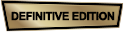



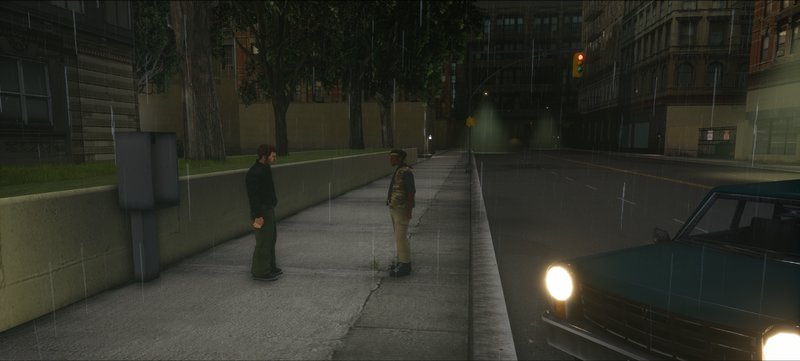













 Loading ...
Loading ...