Skorpro presents
Driver Control Mod v0.9 (.ASI)
for GTA IV v1.0.7.0 and EFLC v1.1.2.0
(should work with GTA IV v1.0.4.0 too!)
INFO:
(ENG)
- As a passenger in a car you can control the driver (eg. from the backseat)!
- Hit ALT+F7 to get a 'help screen'.
- (On foot) Search a car and press F7 to enter as passenger.
- (On foot) Or press SHIFT+F7 to spawn a car with driver (you can change car and driver in INI).
- (In car) Press F7 to switch control on/off.
- (In car) Press SHIFT+F7 to create a driver.
- (In car) You can control the driver with UP Arrow, DOWN Arrow, LEFT Arrow, RIGHT Arrow.
- (In car) Use HANDBRAKE to stop car immediately.
- (In car) Change driving order ('wander', 'waypoint (like taxi)' or 'stop') with CTRL+F7.
- (In car) Switch driving style ('normal' or 'ignore traffic lights') with ENTER.
- (In car) Press SHIFT+ENTER to speed up car.
- (In car) Press CTRL+ENTER to slow down car.
- (In car) Use SHIFT+CTRL+ENTER to reset speed.
- You can change all keys and settings in "Skorpro DriverControl.ini".
- Hint: The steering is not the best... It's not a bug - unfortunately there is no other method to control a ped in car ;)
(GER)
- Als Passagier/Beifahrer im Auto, kannst du den Fahrer steuern (z.B. vom Rücksitz aus)!
- Drücke ALT+F7, um ein 'Hilfe-Fenster' zu sehen.
- (Zu Fuß) Suche ein Fahrzeug und drücke F7, um als Passagier einzusteigen.
- (Zu Fuß) Oder drücke SHIFT+F7, um ein Auto mit Fahrer zu erstellen (beides kannst du in der INI ändern).
- (Im Auto) Drücke F7, um die Mod ein-/auszuschalten.
- (Im Auto) Drücke SHIFT+F7, um einen Fahrer zu erstellen.
- (Im Auto) Du kannst den Fahrer mit den PFEILTASTEN steuern.
- (Im Auto) Benutze die HANDBREMSE, um das Fahrzeug sofort zu stoppen.
- (Im Auto) Ändere die Fahranweisung ('herumfahren', 'Waypoint (wie beim Taxi)' oder 'stoppen') mit CTRL+F7.
- (Im Auto) Schalte den Fahrstil ('normal' oder 'ignoriere Ampeln') mit ENTER um.
- (Im Auto) Drücke SHIFT+ENTER, um das Auto zu beschleunigen.
- (Im Auto) Drücke CTRL+ENTER, um das Auto zu verlangsamen.
- (Im Auto) Benutze SHIFT+CTRL+ENTER, um die Geschwindigkeit zu normalisieren.
- Alle Tasten und Einstellungen kannst du in der "Skorpro DriverControl.ini" ändern.
- Hinweis: Die Steuerung ist nicht die beste... Es ist kein Fehler - leider gibt es keine andere Methode, um den Fahrer 'fernzusteuern' ;)
Found a bug? Any questions? Looking for update... Please post it ALWAYS at GTAForums.com to get the fastest reply!!!!
Have fun!
Skorpro
![2005 Ford GT [Addon|Template|Tuning]](/downloads/picr/2025-06/1749157518_54540824662_ef174556c5_b.jpg)








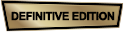



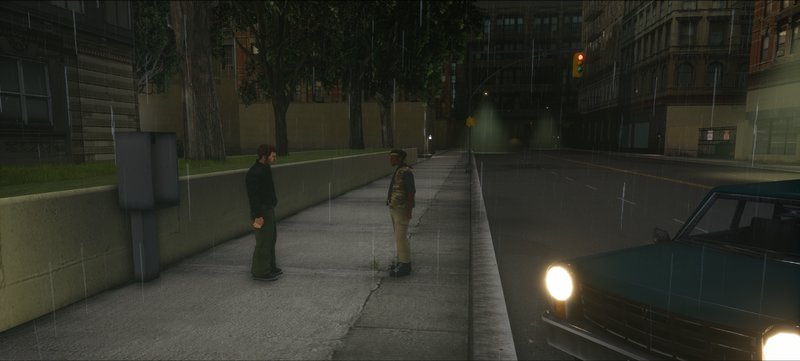




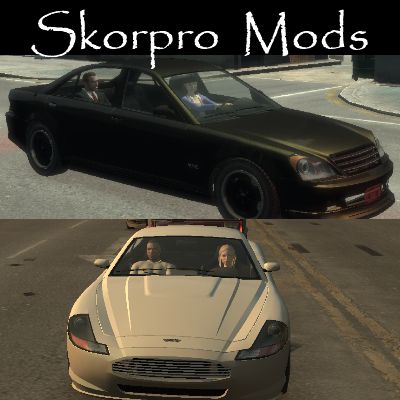


 Laden ...
Laden ...