BRIEF DDESCRIPTIONS:
And alternative Heads-Up Display (HUD)
These MODs uses CLEO up to version 4.1.1.30f & tested using GTA SA 1.0 original script ("main.scm") file.
=> Installations:
- Extract the "Speedo & HUD v3_0.rar" files.
- Copy all contents of "Speedo & HUD v3_0" folder to "San Andreas game" folder. Replacing files that have the same filenames (if any).
- Replace the *.txd files in "gta3.img" archive in the \"San Andreas game"\models folder with the *.txd files from the "copy to gta3.img" folder of this MOD. Don't forget to "Rebuild" the "gta3.img" archive after replacing files.
=> The ff. files should be in "San Andreas game"\CLEO folder.
- 1hud.cs
- 1hud.ini
- 1speed.cs
- 1speed.ini
- 1Zone_Names.cs
- 1Zone_Names.ini
- 1stat.cs
- 1STAT.txt
- 1Mission_Names.cs
- 1Mission_Names.ini
=> The ff. files should be in "San Andreas game"\CLEO\CLEO_TEXT folder.
- 1Mission_Names.fxt
- 1Stats.fxt
- 1Zone_Names.fxt
The archive contains the following HUD MOD scripts:
- Weapon hud
- Speedometer hud
- Zone name hud
- Stats hud
- Mission names hud
=======================================================
*** Weapon & some stats HUD has 2 files; "1hud.cs" & "1hud.ini"
The "1hud.cs" script file contains the ff. items:
- weapons textures
- CJ’s health
- CJ’s armour
- CJ’s breathe
- playing time
- CJ’s money
- wanted stars
This hud mod can be disabled by setting-up the Hud Mode in-game MENU to OFF, except the money hud. Or in "1hud.ini" file that comes with these mod. Disabling this hud mod in "1hud.ini" file also disable the money hud.
More infos in "readme" & "1hud.ini" text files
=======================================================
*** Speedometer has 2 files; "1speed.cs" & "1speed.ini"
-> The speedometer is enabled for all types of vehicles, including bicycles & RC vehicles, outdoor or indoor, on mission or not. A digital Speedo is displayed during freefalling, while on jetpack or swimming while on a mission or when it was set in "1speed.ini" where the digital speedo is enable & the dial speedo is disabled.
The "1speed.cs" script file contains the ff. items:
- Dial Speedo with 2 selectable pointers.
- Dial Speedo with 3 automatically selected speed range.
- Digital Speedo.
- 4 selectable speed unit (KPH, MPH, M/S & F/S).
- Vehicle’s gear.
- Vehicle’s health.
- Vehicle’s name.
- Vehicle’s distance travelled (odometer).
- Tachometer (animation).
The "1speed.cs" mod can be disabled in "1speed.ini" file or in-game by pressing [TAB] + [1]. Press it again to toggle.
More infos in "readme" & "1speed.ini" text files
=======================================================
*** Zone name HUD has 3 files; "1Zone_Names.cs", "1Zone_Names.ini" & "1Zone_Names.fxt"
=> Zone names are displayed from "beginning" to "end credit" just below the original radar map position. It can be set also to display even during cutscenes or cutscenes' interiors.
The "1Zone_Names.cs" script file contains the ff. items:
- Zone names
- Height (altitude) hud for flying vehicles including RCs, on jetpack or falling after parachuting.
More descriptions in "readme" & settings in "1Zone_Names.ini" files.
=======================================================
*** Stats HUD has 3 files; "1stat.cs", "1STAT.txt" & 1Stat.fxt
=> Alternative display of selected numerical stats (even while driving) when:
- pressing the [TAB] key. Pressing it again to display another sets of stats.
- pressing the [`] (accent) key (beside the number [1] key in an alpha-num QWERTY keyboard). Pressing it again to display another sets of stats.
- when there's an automatic update of stats.
=> Monitoring the non-storyline missions that have been passed or finished which are required to achieved the 100% completion by saving the progress on a text file named "1STATS.txt" in CLEO folder.
=> Provide some cheats:
- collectibles (tags, photos, horseshoes & oysters)
- 3 submissions (PARAMEDIC, TAXI & IMPORT/EXPORT)
- other stats (see "readme")
Why only the cheats listed above? It's because, for me, these missions consume a lot of game time with little challenge.
More descriptions & informations in "readme" & "1STAT.txt" files.
=======================================================
*** Mission names HUD has 3 files; "1Mission_Names.cs", "1Mission_Names.ini" & "1Mission_Names.fxt"
=> Displays the mission's title name throughout the course of a mission. From "Beginning" to "End Credit". Automatically hiding it after 5 seconds (SA time). Press [`] accent key to show it again. It also display the appropriate mission's subtitle name. Time & day display during cutscene or during the Race Tournament menu.
After the original mission's title name displayed for every started mission, the same name is displayed at the upper-right corner of the screen until the mission is finished, failed or aborted. A subtitle name is provided (if needed) just below the main title.
More descriptions & informations in "readme" & "1Mission_Names.ini" files.
![2015 McLaren 570s [Addon]](/downloads/picr/2024-04/thbs_1713383768_6.jpg)








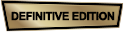

















