- Grand Theft Auto V
-
-
MODS
- Aircraft (427)
- Bikes (496)
- Boats (90)
- Cars (7169)
- Helis (83)
- Maps (649)
- Mods (1550)
- Other (88)
- Savegames (65)
- Skins (1538)
- Tools (46)
- Trainers (27)
- Trains (52)
- Weapons (169)
- Show all
-
Featured more
![2015 McLaren 570s [Addon]](/downloads/picr/2024-04/thbs_1713383768_6.jpg)
- 2015 McLaren 570s [Addon]
-
Info & Media
- Information
- Map
- Press
- Cheats
- Walkthrough
- Tutorials
- Screenshots
- Screenshots (PC)
- Artworks
-
-
- Grand Theft Auto IV
- San Andreas
-
-
Featured more

- GTA V Bravado Buffalo STX
-
Featured more

- The Flash Mod
-
Info & Media
- Map
- Press
- Tutorials
- Screenshots (PC)
- Screenshots (Xbox)
- Screenshots (PS2)
- Artworks
-
-
- Vice City
-
-
Featured more

- 2009 Aprilia RSV4 - Edition II
-
Featured more

- GTA TRILOGY VC RESHADE BY OLIVEIRA
-
Info & Media
- Weapons
- Map
- Screenshots (PC)
- Screenshots (Xbox)
- Screenshots (PS2)
- Artworks
-
-
- GTA III




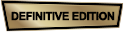








![Sweet Phil's Slow Motion Plugin [.NET] V 1.1](/downloads/picr/2015-05/thb_1432024340_SWEETPHILSSLOWMOTION1.jpg)
![Sweet Phil's Slow Motion Plugin [.NET] V 1.1](/downloads/picr/2015-05/thb_1432024340_SlowaimV2.jpg)

